



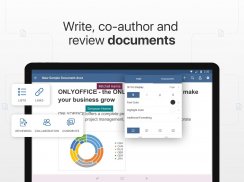



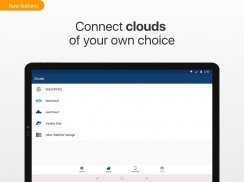






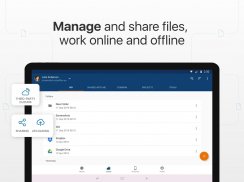
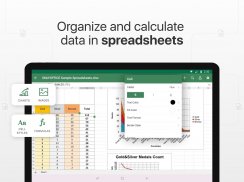


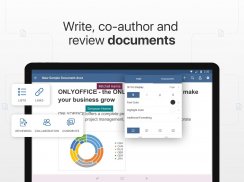



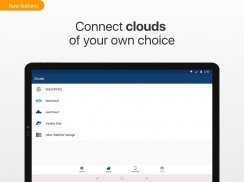






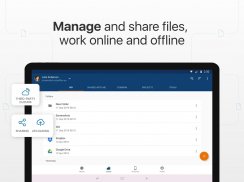
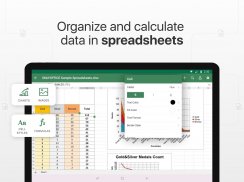


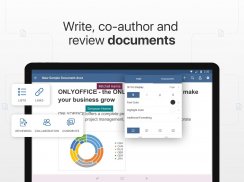



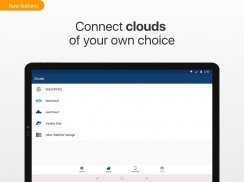






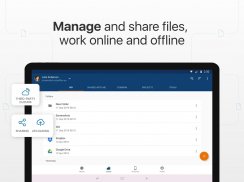
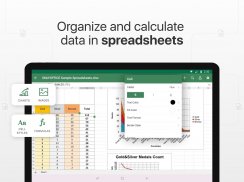


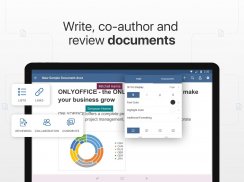



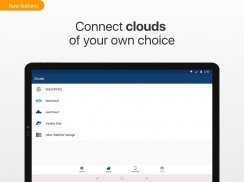






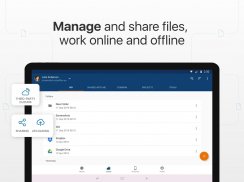
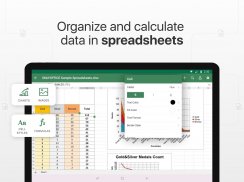


وصف لـ ONLYOFFICE Documents
ONLYOFFICE Documents is a free app for working with office documents. Easily access and manage files stored in ONLYOFFICE cloud and connected third-party storages like Google Drive, Box, Dropbox and Nextcloud. Collaborate on docs together with your teammates. View, manage and edit local files or access clouds like Nextcloud and ownCloud directly via WebDAV.
• View and edit online Office documents
With ONLYOFFICE you will be able to create and edit all kinds of office documents - text documents, spreadsheets and presentations. The basic formats are DOCX, XLSX ans PPTX. All the other popular formats (DOC, XLS, PPT, ODT, ODS, ODP) supported as well.
PDF files are available for viewing. You can also save and download files as PDF, TXT, CSV, HTML.
• Share & grant different access rights
Choose your collaboration level. ONLYOFFICE allows you to share files to your teammates granting different types of access rights: read only, review or full access. Provide external access to files via links.
• Co-edit documents in real time
With ONLYOFFICE Documents multiple users can edit the same doc simultaneously. You will see changes appear as your co-authors are typing.
• Work locally
Edit text documents and spreadsheets, view presentations, PDFs, photo and video files. Sort, rename, move and copy files, create folders. Convert files for export.
• Access cloud storages
Log in to Nextcloud and ownCloud via Web DAV. With this feature, you can directly manage, edit text documents and spreadsheets, view presentations and PDFs stored in the connected clouds, download and upload them, as well as work with collections and directories.
• Easily manage docs on your portal
Upload and download files, sort, filter, rename and delete them. To work with the app you need to have an ONLYOFFICE portal, either a corporate or a free personal one. If you don't have one, you can easily create it from the app. You can also connect other cloud storages to ONLYOFICE - Google Drive, Dropbox, OneDrive, Yandex.Disk, SharePoint, ownCloud, Nextcloud and others.
ONLYOFFICE Documents هو تطبيق مجاني للعمل مع مستندات المكتب. يمكنك الوصول إلى الملفات المخزنة في سحابة ONLYOFFICE ومخازن الجهات الخارجية المتصلة وإدارتها بسهولة مثل Google Drive و Box و Dropbox و Nextcloud. تعاون في المستندات مع زملائك في الفريق. عرض الملفات المحلية وإدارتها وتعديلها أو الوصول إلى السحب مثل Nextcloud و ownCloud مباشرة عبر WebDAV.
• عرض وتحرير مستندات Office عبر الإنترنت
مع ONLYOFFICE ستتمكن من إنشاء وتحرير جميع أنواع المستندات المكتبية - المستندات النصية وجداول البيانات والعروض التقديمية. التنسيقات الأساسية هي DOCX و XLSX و PPTX. جميع التنسيقات الشائعة الأخرى (DOC و XLS و PPT و ODT و ODS و ODP) مدعومة أيضًا.
ملفات PDF متاحة للعرض. يمكنك أيضًا حفظ وتنزيل الملفات بتنسيق PDF و TXT و CSV و HTML.
• المشاركة ومنح حقوق الوصول المختلفة
اختر مستوى تعاونك. يتيح لك ONLYOFFICE مشاركة الملفات مع زملائك في الفريق ممن يمنحون أنواعًا مختلفة من حقوق الوصول: للقراءة فقط أو المراجعة أو الوصول الكامل. توفير الوصول الخارجي إلى الملفات عبر الروابط.
• تحرير المستندات في الوقت الفعلي
باستخدام مستندات ONLYOFFICE ، يمكن لعدة مستخدمين تحرير المستند نفسه في وقت واحد. سترى التغييرات تظهر أثناء كتابة المؤلفين المشاركين.
• العمل محليًا
تحرير المستندات وجداول البيانات النصية ، وعرض العروض التقديمية ، وملفات PDF ، والصور وملفات الفيديو. فرز الملفات وإعادة تسميتها ونقلها ونسخها وإنشاء المجلدات. تحويل الملفات للتصدير.
• الوصول إلى مخازن السحابة
قم بتسجيل الدخول إلى Nextcloud و ownCloud عبر Web DAV. باستخدام هذه الميزة ، يمكنك إدارة المستندات وجداول البيانات وتحريرها مباشرة وعرض العروض التقديمية وملفات PDF المخزنة في السحابة المتصلة وتنزيلها وتحميلها ، بالإضافة إلى العمل مع المجموعات والأدلة.
• إدارة المستندات بسهولة على البوابة الإلكترونية
تحميل وتنزيل الملفات وفرزها وتصفيتها وإعادة تسميتها وحذفها. للعمل مع التطبيق ، يجب أن يكون لديك بوابة ONLYOFFICE فقط ، سواء كانت شركة أو بوابة شخصية مجانية. إذا لم يكن لديك واحد ، يمكنك إنشاؤه بسهولة من التطبيق. يمكنك أيضًا توصيل مخازن التخزين السحابية الأخرى بـ ONLYOFICE - Google Drive و Dropbox و OneDrive و Yandex.Disk و SharePoint و ownCloud و Nextcloud وغيرها.









